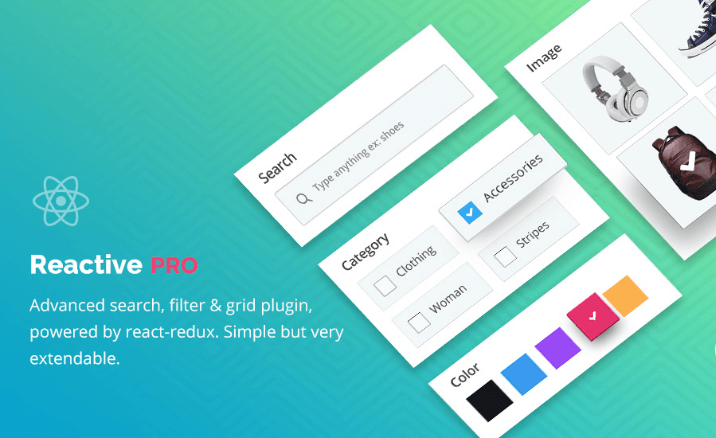Best WordPress Advanced Search Plugin Reactive Pro
Nowadays a website contains a huge volume of information and data. Especially an e-commerce site contains an enormous amount of categories and information. Most of these sites are built on WordPress, as WordPress is the easiest platform to build such websites. So, lots of WordPress developers are developing a plugin related to the search.
If you are looking for the best-advanced WordPress search plugin, then you will see lots of plugins are already available on several marketplaces. Reactive Search Pro is the best-paid plugin among them with plenty of features and search capabilities.

It includes extensive filtering capability. A site owner can implement Reactive Pro on his/her site to assist visitors to find the right content which visitors are actually looking for. Utilize it to filter different types of products in your WooCommerce store, navigate or manage a stock photo/image site, or even implement it to find hotel or apartment locations on travel or rental site. This plugin is powered with react-redux.
How to Get Started With Reactive Pro and How does ‘Reactive Search’ Pro work?
‘Reactive Search Pro’ is a very advanced search plugin for WordPress. It is an ideal search plugin for WordPress. It can be implemented with WooCommerce. At first, you have to install this plugin into your existing WordPress. You will require a handy WordPress theme to handle this plugin. So, You may use the Avada theme to manage the plugin. You will also need a form builder. RedQ Reuse builder is here to provide you with that support. After installing all the necessary theme and plugins, you can proceed to build an advanced search page and live search.
At the very beginning, you have to create a Reactive builder. In the builder choose Post type such as Product. Under product, you have to select Taxonomies such as a checkbox, textbox, radio button, select box, and combo box, etc. Taxonomy means those terms you want to show on your search page according to the Post Type. Then you have to select Meta keys. For displaying linear data and pass single information Meta keys are needed. It gives unique information at a time. Such as Price or Regular Price are two Meta keys. WordPress search plugin best Reactive Pro.
When we select price it will pass only the information on price; meanwhile, we select regular price it will pass only the information on regular price. Sorting Attribute should be chosen. With the selected Sorting Attributes you can sort out your Post Types. Such as you have Product as post type and price as the sorting attribute then you can sort your product with low price or high price. Now publish this Reactive builder with a suitable name.
Now you have to create a Reactive page from the WordPress dashboard’s page option. You have to copy the Reactive key from the Reactive builder and paste it into the created Reactive page. Now update the page.
Now the search page at primary level will be ready where you may see three functions: Add Block, Global Settings, and Select Template. At the bottom of the page, you will get two types of view. One is Admin View; another is User View.
From Add block, you could add Grid, Map, Search Block, Bar, Category, Widgets. Search Block has some fields such as CheckBox, Select Box, Radio Box, Combo Box, Text Box, Range Box, Reset, More Filters, Apply Filter, Simple Picker, Image Picker, Color Picker, Tag Picker, Circular Picker, and Min-Max Button. You can apply them according to the requirement.
From Bar, you could add Number of Results, Search Tags, Sorting Attributes, Pagination, Grid or List. Now the search page is entirely ready.
The Benefits of Using Reactive Pro
- Multiple post type support,
- A lot of search components could be implemented,
- Meta field restrictions could be introduced,
- Adaptive searching,
- Map radius and location search could be performed,
- Search would be more comprehensive,
- A large volume of data could be searched instantly,
- Several types of search criteria could be introduced,
- Any online store could be maintained very easily,
- Advanced search and filtering could be implemented.
Why you will choose “Reactive Search Pro” advanced search plugin
Compatibility:
This plugin is fully WordPress compatible. It works excellent with WooCommerce and Visual Composer. So there are no compatibility issues. All the required files are included with the installation package. It is certain that everything will go very smoothly with this plugin.
Ease of Use:
It is really very easy and simple to use on any WordPress website. It possesses convenient documentation, and it also provides video tutorials about installation step by step. All the videos are available on the author’s YouTube channel. A newbie WordPress user would not feel it difficult to utilize this plugin into his website. It has a very plain interface and graphically very sharp and customizable.
Map and Location:
This plugin has Google Map integration and location service is available within it. It has built-in Geo-Box and location searching facility. A user can search for any location from existing Geo-Box data and meta. Search results will be sorted in distance basis.
Design and Features:
‘Reactive Search Pro’ plugin possesses a highly rich design, and it has ample of features packed with it. It has some good looking grid templates. Those are really unique. It compliments all the features that are usually required by an advanced search plugin.
Search Attributes:
A lot of search attributes are available in this plugin. Such as CheckBox, Select Box, Radio Box, Combo Box, Text Box, Range Box, Reset, More Filters, Apply Filter, Simple Picker, Image Picker, Color Picker, Tag Picker, Circular Picker, Min-Max Button, etc.
Search Types:
Simply you can do a Category search, Meta search, Post search, Post type search, Location search, Map search, Product search, User search, Media search, Image search, Comment search, Review search, Buddy press user search, Buddy press group search, Custom taxonomy search, Tag search, etc.
Reactive Pro Plugin Updates & Support Work
The developer of this plugin is RedQ incorporated. This developer has published this plugin in Envato marketplace as an exclusive and elite author. They used to update this plugin regularly, continuously trying to find any possible issue and they have a dedicated team to fix any issue. For support purpose, they use Ticksy as a support system for after-sale service for the customers. Any customer could open ticket their by mentioning their issues. RedQ team will try to fix them as soon as possible.
This very extendable WordPress search engine plugin contains lots of features. Let's talk about its features.
Features :
- 15+ Search Attributes ( CheckBox, Select Box, Radio Box, Combo Box, TextBox, Range Box, Reset, More Filters, Apply Filter, Simple Picker, Image Picker, Color Picker, Tag Picker, Circular Picker, Min-Max Button).
- Map Auto Complete - User can search for any location from existing Geo-Box data and meta. Search results will be sorted in a distance basis.
- Advanced search and filter options.
- Grid builder for the search result.
- Category block.
- Location autocomplete.
- WooCommerce supported.
- Map radius and Location search.
- Different Map icons.
- Drag and Drop search page builder.
- All custom Post type support.
- Multiple Post type.
- Layout style.
- WPML compatible.
- Easy Customizable.
- Pre-query enabled.
- Adaptive searching.
- Horizontal and Vertical view.
- Screen size based column control.
- Intelligent panel for each search component.
- Total control over design.
- Sortable searching attributes.
- Proactive solutions for filtering.
- 10 Grid layout design.
- SEO friendly URL support.
- Data rendering from URL.
- Google map support.
- Category grid.
- Geobox enabled.
- Masonry grid layout available.
- Markercluster supported.
- Visual composer supported.
- Sidebar widgets supported.
- Image lazy loading.
- Google map listing and filtering.
- Snazzy map supported.
- AJAX search enabled.
- Isotope grid filtering.
- Sharable URL and URL based search support.
- Data restriction + security.
- Advanced custom fields for google map.
- Multilingual.
- Add-ons compatibility.
- Themes and grid extendable compatibility API.
- Cron job scheduler.
Possible Search Types :
- Category search.
- Metasearch.
- Post search.
- Post type search.
- Location search.
- Map search.
- Product search.
- User search.
- Media search.
- Image search.
- Comment search.
- Review search.
- Buddy press user search.
- Buddy press group search.
- Custom taxonomy search.
- Tag search
Conclusion
We hope from this article you can acquire a good knowledge of the WooCommerce Advanced WordPress search plugin "Reactive Pro & Reactive Lite ". You can choose it as your WordPress Advanced Search Plugin without any hesitation. So go for it and wish you good luck. Have a nice day.