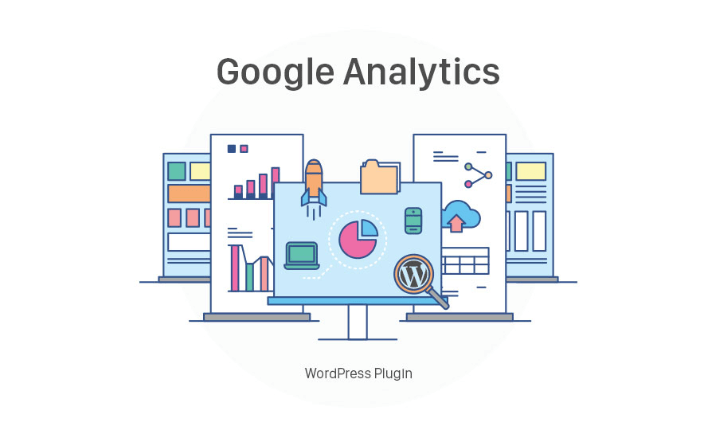Top 5 Best Google Analytics WordPress Plugin
If you have a WordPress website, then you certainly know that there is a variety of plugins available that will allow you to enhance your site and your content .The hidden secret is to choose the best google analytics WordPress plugin.
Some plugins are designed to add some extra security to your WP site, while others are aimed at adding additional features and functions.
Why is Google analytics important?
Great Googly! Do you want WordPress plugins that work well with Google? You are in luck because there are some great WordPress plugins that do a variety of tasks that also play well with Google. Some of these actually help your website get a better ranking with Google.
Top 5 Best Google Maps Plugins for WordPress
Today, I am going to let you inform about the best Google Analytics WordPress plugin that can help you to promote your website in search engine.
Google Analytics by MonsterInsights
Google Analytics by MonsterInsights is one of the best google analytics WordPress plugin. It is the most highly recommended plugin in the sense of analytics for Google. You can use this great plugin in both free and premium versions. The user interface of the plugin is so easy to understand and implement the features to get more traffic.
It lets you track your blog easily. Not only that, it always stayed up to date with the newest features in Google Analytics. It is easier to set up this plugin in WordPress within few minutes with just a few clicks.
The important thing is that you can easily increase your website traffic and conversions. After activating the plugin, you can track your visitors (from where they visit your website), track the number of downloads (the digital products such as image, pdf etc.). You can even track the click on outbound links through this plugin.

WP Statistic
Once you have a website, an essential tool that you need to get the best out of it is Google Analytics. In WordPress, there are so many Google Analytics Plugins to help you integrate with Google. Among them, WP Statistic is one of the best google analytics WordPress plugin you can use in your website to increase the visitors and track them.
WP Statistic is one of the simplest plugins in WordPress which is easy to use and customize. It offers the compatibility and services related to Google Analytics. It will show the result after tracking the visitor’s location, used browser and IP address based on Geo IP. It shows you how long they stay and how many of them make a purchase.
Not only that, it supports hashing IP addresses to make a protection to the privacy of the users of your WordPress website.It provides you the great support if you face any problem setting Google Analytics.

Google Analytics+
For any website operator, especially one that is chasing good SEO ranking, Google Analytics will be a familiar tool. WordPress websites are no exception, with Google Analytics easily integrated within a WordPress theme via WordPress plugin.
Google Anaytics+ is one of the best Google analytics plugins for better website ranking on search engine. It is a great plugin to make an integration with Google analytics straight into your WordPress dashboard. Not only that, it offers beautiful charts and graphs to make a good visualization on your statistics.
It can automatically gather the required data and statistic for a whole multisite network without the help of coding. This makes it most popular among the people who don’t have the knowledge of coding.It not only collects data for the main domain but also collects data for the sub-domains and mapped domains as well.

Google Analytics WD
Google Analytics WD is an advanced WordPress plugin that has a very straight forward backend.This is one of the best Google Analytics Plugin that WordPress users love to use. This great plugin can easily integrate Google Analytics into your WordPress dashboard.
It has some default features that help you to analyze traffic information, statistics overview and much more. Not only that, it is 100% responsive plugin that enables theuser to be in the top position of the competition.
However, It is a free plugin. You can install it from the free plugin directory of WordPress.org. It has the pro version too. By unlocking pro version with the starting price of \$30, you can get the pro features such as E-commerce tracking, AdSense and AdWords reports, and much more.

Analtify
Analtify is another Google Analytics WordPress plugin which makes the integration of Google with WordPress. It lets you view and controls your Google Analytics account from the dashboard of your WordPress website.
It provides the real time statistics, social media statistics, and much more. It lets you know about your top keywords. Not only that, it is not only multisite compatible but also a responsive Google Analytics plugin.
As it is responsive on all devices, it is easier to view your statistic of search engine on various screen sizes without facing any problem. It gives you an in-depth breakdown of the post statistics on the backend and frontend.

See More: 10 Must-have & Best Free WordPress Plugins 10 Best Social Sharing Plugins for WordPress Top 5 Best WordPress SEO Plugins 6 Best Google Maps Plugins for WordPress 7 Best Free Photo Gallery Plugins for WordPress 5 Best WordPress Security Plugins
Conclusion:
All bloggers know that without website traffic you are not in business. But in order to make the most of your website traffic generation efforts, you must put a process in place to measure and track the visitors to your website, where they are coming from, what they do when they land on your site, how long they stay and how many of them make a purchase. So, this article about the best google analytics WordPress plugin will help you to to grow your site
See Also:
Best Contact Form Plugins for WordPress
Reactive Lite WordPress Free Plugin
Best Contact Form Plugins for WordPress
Rating Builder WP Free Plugin ( Review and Installation )
10 Best WordPress Notification Bar Plugins
Reuse Builder WP Free Plugin ( Review and Installation )
Top 10 WordPress Booking Plugins
BBPress WordPress Tutorial: How to Create a Forum
How To Create Booking System With WooCommerce?
How to Integrate WordPress Social Login?
How To Find The Right WordPress Restaurant Theme For Your Website
Top 10 Must-have & Best Free WordPress Plugins
10 Best Social Sharing Plugins for WordPress
Top 5 Best WordPress SEO Plugins
7 Best Free Photo Gallery Plugins for WordPress
Super Easy Ways To Learn Everything About WP Job Manager Plugin