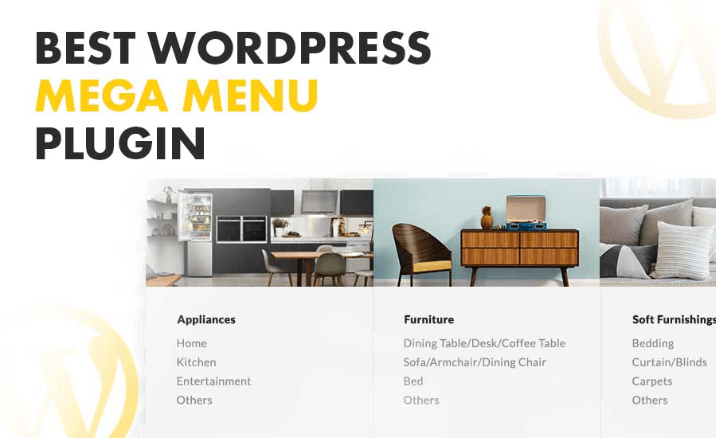Best WordPress Mega Menu Plugin
Nowadays every WordPress sites need an exotic menu. Mega menu plugin functionality is the solution for an exotic menu. But the theme you are using should have the support of Mega Menu unless you can not have this functionality.
 WordPress developers are now developing lots of plugins based on Mega Menu. So we will try to make a list of best WordPress mega menu plugin.
WordPress developers are now developing lots of plugins based on Mega Menu. So we will try to make a list of best WordPress mega menu plugin.
At first, we have to realize what is Mega Menu? How does it work? Mega Menu is actually an extended menu that viewable when a user clicks on or hovers over a regular menu option. It makes easy to navigate the WordPress site and demonstrates a lot of information at once. Let us start the article.
WP Mega Menu
WP Mega Menu is developed by the popular developer MyTheme Shop. It supports all most all the WordPress themes. You could have the full control of its components such as colors, icons and more.
Included features:
- Boosts user engagement
- Loads fast
- No setup required
- Beautiful user interface
- Highly customizable through filters
- Multiple loading effects
- Boosts SEO
- Style how you want
- Plugin settings
- Font settings
- Menu Type
- Post Meta settings
- Menu animation
- Menu color scheme

Max Mega Menu Free Version
Max Mega Menu has the capability to convert your existing menu or menus into a mega menu automatically. It is really a feature rich mega menu plugin. It can completely change the behavior of the regular menu.
Included features:
- Builds upon the standard WordPress menus system
- Supports multiple menu locations each with their own configuration
- Drag and Drop Mega Menu builder
- Display WordPress Widgets in your menu
- Customise the styling of your menus using a built-in theme editor
- Supports Flyout (traditional) or Mega Menu submenu styles
- Hover, Hover Intent or Click event to open submenus
- Fade, Fade Up, Slide Up or Slide sub menu transitions
- Add icons to menu items
- Menu item options including hiding Text, Disable Link, Hide on Mobile etc
- Align menu items to the left or right of the menu bar
- Align sub menus to left or right of parent menu item
- The only mega menu plugin with zero “!important”, block or inline CSS styles
- Menus are styled using a single, static CSS file
- Less than 2kb JavaScript (when gzipped)
- Responsive, Touch & Retina Ready
- Built with accessibility in mind – keyboard navigation supported
- Extensively tested in all modern desktop and mobile browsers
- Clean code with a low memory footprint
- Filters and actions where you need them
- In-depth documentation
- Basic Support

UberMenu
To create several types of different responsive mega menus for your WordPress site you will require a plugin which can do it. UberMenu is such a plugin which can do this job. It works awesome with the WordPress 3 menu system and can be started very easily, but it is very powerful to create huge custom menu configurations and it is very creative also.
Included features:
- user-friendly
- highly customizable
- responsive Mega Menu
- Mega or Flyout Submenus
- Compatible with Mobile devices, including iPhone, iPad, and Android
- Touch-enabled
- Works out of the box with most WordPress 3 Menu-Enabled Themes
- Integrates directly with the WordPress 3 Menu Management System
- Dropdown CSS3 Transitions
- Trigger Hover, Hover Intent, or Click
- Includes 25 popular Google Fonts
- Vertical or Horizontal menus
- Multiple UberMenus can be configured independently
- Configurable Breakpoint
- Hide items for different screen sizes
- Static or Dynamic content
- Simplified CSS selectors make writing custom styles a breeze
- Includes LESS stylesheets for developers
- Search bar
- Shortcodes
- Widgets
- Google Maps
- Contact Forms (with Contact Form 7 plugin)
- Custom HTML
- Set maximum results, sort order
- Automatically inherit featured images
- Automatically divide results into columns
- Columns wrapper to group multiple items
- Row items allow centering of submenu contents
- Set background images for each submenu
- Optional scrollable submenus for extended content
- Automatic integration for themes that meet the requirements

CSS3 Mega Drop Down Menu
This is the cheapest plugin in the market for Mega Menu. It will only cost 4\$. It is really very flexible and easy to integrate into your theme. It is not complex, very much basic by its functionalities.
Included features:
- 100% Responsive Mega Menu
- Working Contact Form
- 9 color schemes
- Horizontal and Vertical Layouts
- Full-Width variant
- Easy to customize
- Valid HTML/CSS3 markup
- Cross-Browser Support
- Up to 6 columns
- Typography examples
- Form stylings
- Left or right alignment
- Help documentation

Mega Main Menu
Mega Main Menu allows you to create different types of mega menu styles by using a detailed interface. It provides a user-friendly interface along with lots of functionalities. Mega Main Menu has shortcodes and WordPress widgets options, and it has helpful options for adding your logo, WooCommerce rental and booking cart buttons, a search box, and more.
Included features:
- Amazing capabilities - Sticky menu, icons, awesome dropdowns, logo, and search
- Unlimited Colors Variations
- Dropdowns: 10+ combinations
- 1600+ Vector Icons
- 600+ Google Fonts
- WPML Compatible
- Friendly Support

Conclusion
Now we have finished this article. Hope you really find this article helpful. If so please leave a comment or give us a rating. It always motivates us to deliver you more quality articles. That is all for today. Thank you for reading this article. Have a nice day.